DIY Resources
Here’s a basic list of steps you should take to create an optimized Amazon listing.
Tools you’ll need
We recommend using Helium10’s comprehensive Amazon seller tool suite, especially for listing optimization – Helium10.com
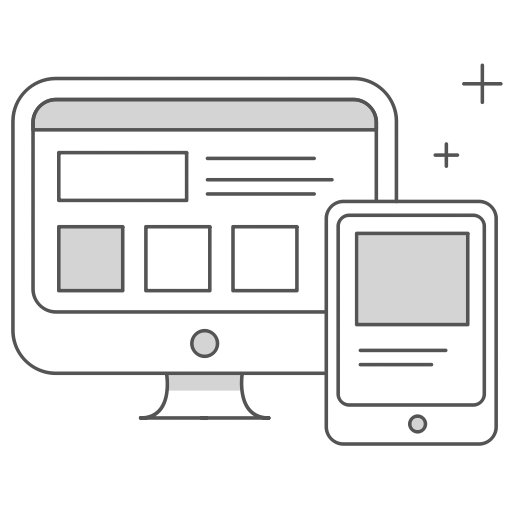
Amazon Listing Optimization Step by Step
Keyword Research
- Search for you product’s main keyword
- Select the top 10 selling ASINs
- Do a reverse ASIN search using Helium10’s Cerebro tool
- Filter the results so that you are left with the top performing keywords, exclude brand names and other irrelevant keywords (based on logic/intuition)
- Export to Frankenstein and then to Scribbles
Title
Write a concise title which tells the customer exactly what your product is while targeting the most important keywords for your product. The title is the most important element in terms of Amazon’s algorithm but it’s also the only thing aside from the picture that the customer has to understand what your product is or does.
- Place the main keyword phrase you are targeting at the beginning of the title
- Place your second main keyword phrase as close as possible to the beginning of the title
- Make sure essential info about your product is included, material, size, count, etc.
Bullet Points
Write 5 bullets which sell your product to your customer, highlight unique features and benefits but try to speak to the emotions of your customer. Weave in as many additional keyword phrases as possible or if you are strategically targeting a small number of phrases, include those.
- Live your dream life! Speak to the customers main desire or emotional response they want from this product. They're not looking for a bottle opener, they're looking to throw the best dinner party ever and get compliments about their hosting capability and choice of wine.
- It's also better because... Try to show why your product is different or better than the competition. This should be your main selling point or differentiating feature.
-
Before you buy, you need to know this. Make sure that all the essential info about your product is communicated clearly in the bullet points, material, ingredients, limitations, compatibility. You want buyers but you also don't want the wrong buyers.
-
Completely Versatile - If your product has multiple use cases, make sure to include them as additional benefits or features. Hopefully, you'll be able to catch all the different categories of buyers that your product is relevant to.
- Other important bullet point themes: quality, value, intended for certain ages or demographics, sizing, washing and care instructions, included components AND anything your customer needs to know or would want to know before buying your product.
Search Terms
- Go back to your filtered keyword results in Cerebro and expand the filters to get a longer list of keywords
- Export that list into Frankenstein and sort them according to seed words
- Paste the seed words into your Scribbles keyword area
- Select the toggle to remove “used keywords” from Scribbles
- Insert the “unused” keywords into the Search terms, usually in order but using logic/intuition to include important keywords which might be lower on the list
Subject Matter Fields
- Keyword stuff your top phrases as much as you can - you’ve got 50 characters per field so make it count
Additional Keyword Fields
- There are different opinions about how best to optimize these and it varies depending on product and category
- Downloading a flat file for your category can give you an idea of the accepted values
- If any of these fields will be front facing on your product page (ex. in the food category, ingredients or certifications may be front facing) you’ll want to use the accepted values so that they show up
- If the fields are not front facing, keyword stuffing can be beneficial, but it’s debatable
